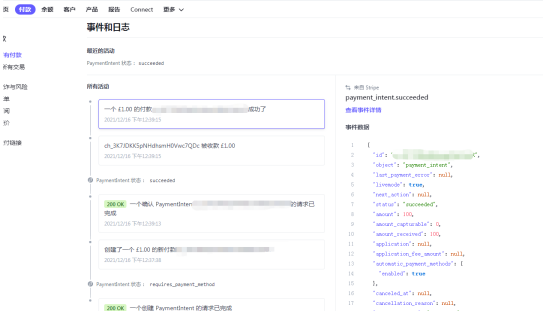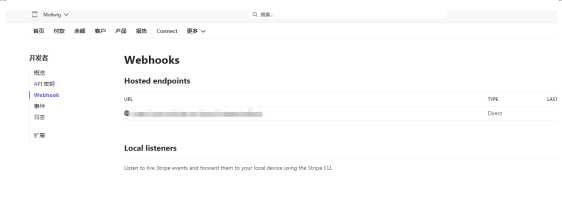外贸独立站是做外贸的公司自己开设的独立品牌商城,主要区别于商城平台如亚马逊、阿里巴巴等,优点是自己的地盘自己说了算,缺点是需要自己推广引流,适合有一定品牌的商家。
大部分外贸公司都是两者都做,从商品平台推广获客,然后把流量引入自己的品牌商城,打造自己的私域流量商城。
Stripe支付公司是由一对来自爱尔兰的天才兄弟Collison Brothers一手创办的,他们表示随着美国最大的民营金融科技公司进入小企业贷款领域,新一轮融资使其价值增加了一半以上。
KlipC分析称,Stripe的商业模式主要是梳理目前有的支付方式,将不同的支付方式打包成一套SDK接口,通过整体接入,降低用户的接入成本,以收取手续费或者服务盈利。目前在金融行业,很多公司已经采用了Stripe的支付通道,比起传统通道,Stripe效率更高,成本更低。

第一步:安装类库
composer require stripe/stripe-php
第二步后台控制器:
function create (){
\Stripe\Stripe::setApiKey($this->clientSecret);//私钥
try {
$jsonStr = file_get_contents('php://input');
$jsonObj = json_decode($jsonStr);//获取页面参数
$arr=object_array($jsonObj);//转换为数组
$order_id=$arr['items'][0]['order_id'];//订单单号
$order = db('order')->where('order_id', $order_id)->find();//查找订单
//订单是否存在和支付状态
if(empty($order)) {
echo "can't find order!";
exit();
}
if($order['pay_status'] == 20) {
echo 'The order was paid!';
exit();
}
$request = Request::instance();
$base_url = $request->domain();//获取网址
$time=time();
//判断支付订单是不是已经生成
if(!$order['stripe_pay'] || $time-$order['stripe_time']>30*60){
$currency_list = ExchangeRateModel::getFront();
$currency = $currency_list['code'];
$total_amount_currency = $order['pay_price'];
$paymentIntent = \Stripe\PaymentIntent::create([
'amount' => $total_amount_currency*100,//订单金额
'currency' => $currency,
'automatic_payment_methods' => [
'enabled' => true,
],
]);
$output = [
'clientSecret' => $paymentIntent->client_secret,
];
$transaction=explode('_secret_',$paymentIntent->client_secret);//记录生成的支付单号,单号后面会加‘单号_secret_安全码’
$transaction_id=$transaction[0];
db('order')->where('order_id',$order_id)->update(['stripe_pay' => $paymentIntent->client_secret,'stripe_time'=>$time,'transaction_id'=>$transaction_id]);//记录单号
}else{
$output = [
'clientSecret' => $order['stripe_pay'],
];
}
// Create a PaymentIntent with amount and currency
echo json_encode($output);
} catch (Error $e) {
http_response_code(500);
echo json_encode(['error' => $e->getMessage()]);
}
}
三,前端
<link rel="stylesheet" href="__STATIC__/css/style.css">
<link rel="stylesheet" href="__STATIC__/css/checkout.css">
<script src="https://js.stripe.com/v3/"></script>
<script>
var order_id="{$order_id}" //订单号
var URL="/home/Stripepay"
var key="{$key}"
var base_url="{$base_url}";
</script>
<script src="__STATIC__/js/checkout.js" defer></script>
<form id="payment-form">
<div id="payment-element">
<!--Stripe.js injects the Payment Element-->
</div>
<button id="submit">
<div class="spinner hidden" id="spinner"></div>
<span id="button-text">Pay now</span>
</button>
<div id="payment-message" class="hidden"></div>
</form>
Checout.js
// This is your test publishable API key.
const stripe = Stripe(key);//公钥
// The items the customer wants to buy
const items = [{ id: "xl-tshirt",order_id:order_id }];
let elements;
initialize();
checkStatus();
document
.querySelector("#payment-form")
.addEventListener("submit", handleSubmit);
// Fetches a payment intent and captures the client secret
async function initialize() {
const { clientSecret } = await fetch(URL+"/create", {
method: "POST",
headers: { "Content-Type": "application/json" },
body: JSON.stringify({ items }),
}).then(res => res.json()) ;
elements = stripe.elements({ clientSecret });
const paymentElement = elements.create("payment");
paymentElement.mount("#payment-element");
}
async function handleSubmit(e) {
e.preventDefault();
setLoading(true);
console.log(elements);
const { error } = await stripe.confirmPayment({
elements,
confirmParams: {
// Make sure to change this to your payment completion page
return_url: base_url+URL+"/successful.html",//成功后,回跳地址
},
});
// This point will only be reached if there is an immediate error when
// confirming the payment. Otherwise, your customer will be redirected to
// your `return_url`. For some payment methods like iDEAL, your customer will
// be redirected to an intermediate site first to authorize the payment, then
// redirected to the `return_url`.
if (error.type === "card_error" || error.type === "validation_error") {
showMessage(error.message);
} else {
showMessage("An unexpected error occured.");
}
setLoading(false);
}
// Fetches the payment intent status after payment submission
async function checkStatus() {
const clientSecret = new URLSearchParams(window.location.search).get(
"payment_intent_client_secret"
);
if (!clientSecret) {
return;
}
const { paymentIntent } = await stripe.retrievePaymentIntent(clientSecret);
switch (paymentIntent.status) {
case "succeeded":
showMessage("Payment succeeded!");
break;
case "processing":
showMessage("Your payment is processing.");
break;
case "requires_payment_method":
showMessage("Your payment was not successful, please try again.");
break;
default:
showMessage("Something went wrong.");
break;
}
}
// ------- UI helpers -------
function showMessage(messageText) {
const messageContainer = document.querySelector("#payment-message");
messageContainer.classList.remove("hidden");
messageContainer.textContent = messageText;
setTimeout(function () {
messageContainer.classList.add("hidden");
messageText.textContent = "";
}, 4000);
}
// Show a spinner on payment submission
function setLoading(isLoading) {
if (isLoading) {
// Disable the button and show a spinner
document.querySelector("#submit").disabled = true;
document.querySelector("#spinner").classList.remove("hidden");
document.querySelector("#button-text").classList.add("hidden");
} else {
document.querySelector("#submit").disabled = false;
document.querySelector("#spinner").classList.add("hidden");
document.querySelector("#button-text").classList.remove("hidden");
}
}
在平台付款可以看到支付信息
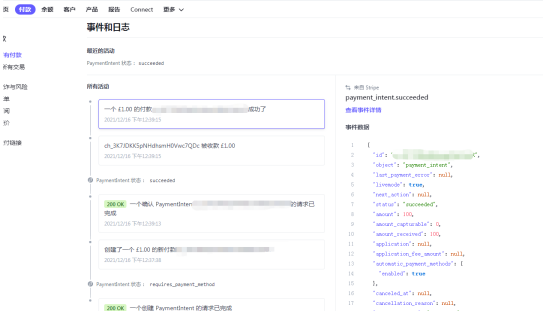
四,获取支付状态:
webhooks
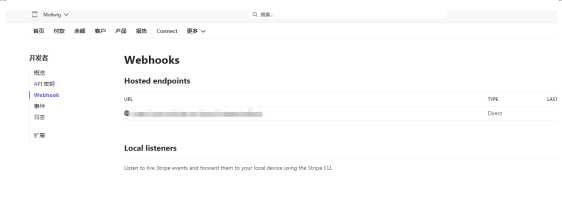
添加回调地址和事件
charge.succeeded-支付成功后

需要密钥
五、获取回调信息,控制器
public function callback()
{
$endpoint_secret = '密钥';//;
$payload = @file_get_contents('php://input');
$sig_header = $_SERVER['HTTP_STRIPE_SIGNATURE'];
$event = null;
if( $payload){
try {
$event = \Stripe\Webhook::constructEvent(
$payload, $sig_header, $endpoint_secret
);
}catch(\Stripe\Exception\SignatureVerificationException $e) {
// Invalid signature
http_response_code(400);
exit();
}
}
$log_name = "notify_url.log";
$this->log_result($log_name, 'pay-start|--'.$event->data->object->paymentIntent.'--|');
// Handle the event
switch ($event->type) {
case 'charge.succeeded':
$paymentIntent = $event->data->object;
//$payment=json_decode($paymentIntent);
$payID=$paymentIntent->payment_intent;
$order_no=db('order')->where('transaction_id',$payID)->value('order_no');
try {
$total_money = $event->amount/100;
// 实例化订单模型
$model = $this->getOrderModel($order_no, 10);
// 订单信息
$order = $model->getOrderInfo();
if(empty($order)){
echo 'Order not exist';
}
$update_data['transaction_id'] = $payID;
$status = $model->onPaySuccess(20, $update_data);
$this->log_result($log_name, 'order_no:'.$order_no.'pay|--'. $paymentIntent->payment_intent.'--|'.'status:'.$status);
if ($status == false) {
echo $model->getError();
}
} catch (Exception $e) {
$this->error('Pay Error!', 'home/member/order');
//echo $e . ',支付失败,支付ID【' . $paymentId . '】,支付人ID【' . $PayerID . '】';
//exit();
}
break;
case 'charge.attached':
$paymentMethod = $event->data->object;
$this->log_result($log_name, 'pay-attached|--'.$event->type.'--|');
break;
// ... handle other event types
default:
$this->log_result($log_name, 'pay-fail|--'.$event->type.'--|');
echo 'Received unknown event type '.$event->type ;
}
}