
可见,有身份证实名认证、运营商三要素、银行卡三四要素、人证核验、人像比对。
这个人证核验接口是收费的,价格是0.4元每次。
操作步骤:
1、进入创蓝API开放平台后台,获取APPID和APPKEY
2、调用接口
$url = 'API地址';
$params = [
'appId' => 'xxx', // appId,登录万数平台查看
'appKey' => 'xxx', // appKey,登录万数平台查看
'liveImage' => '', // 活体检测的自拍照片。imageType为URL时,传入照片的网络URL地址, 支持jpg/png/bmp格式,imageType为BASE64时,传入照片的base64字符编码,base64字符串不包含data:image前缀,且图片大小不能大于2M 'idCardImage' => '', // 身份证照片,请确保身份证内容信息清晰可见,imageType为URL时,传入照片的网络URL地址,imageType为BASE64时,传入照片的base64字符编码,base64字符串不包含data:image前缀,且图片大小不能大于2M 'imageType' => '', // 图片类型,枚举值:URL-图片路径;BASE64 –图片BASE64编码 ];
$ch = curl_init(); curl_setopt($ch, CURLOPT_SSL_VERIFYPEER, false); curl_setopt($ch, CURLOPT_HEADER, 0);
curl_setopt($ch, CURLOPT_RETURNTRANSFER, 1);
curl_setopt($ch, CURLOPT_URL, $url); curl_setopt($ch, CURLOPT_POST, 1);
curl_setopt($ch, CURLOPT_POSTFIELDS, http_build_query($params));
curl_setopt($ch, CURLOPT_TIMEOUT, 5);
$result = curl_exec($ch);
var_dump($result);
exit;
我对此进行了封装,如下图
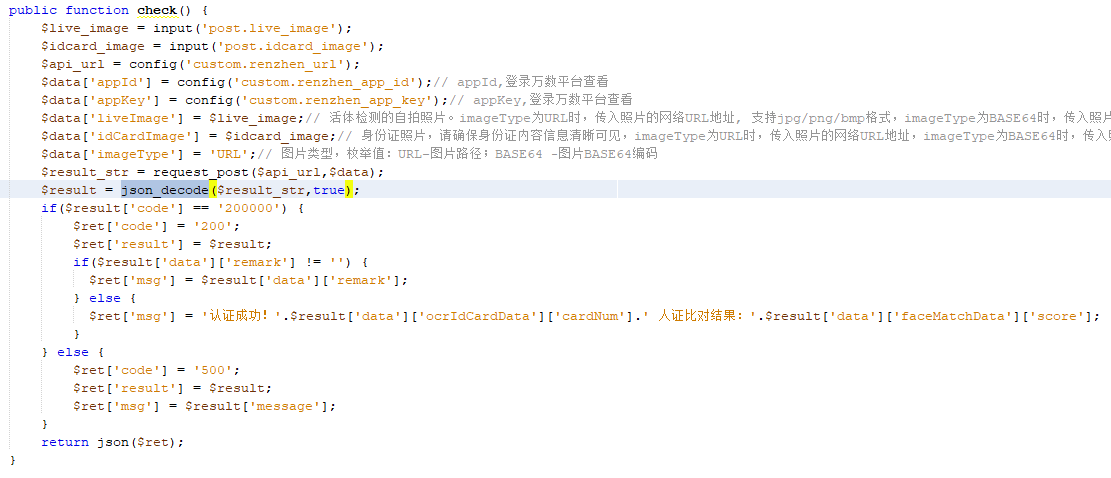
request_post函数如下
function request_post($url = '', $post_data = array()) {
if (empty($url) || empty($post_data)) {
return false;
}
$o = "";
foreach ($post_data as $k => $v) {
$o.= "$k=" . urlencode($v) . "&";
}
$post_data = substr($o, 0, -1);
$postUrl = $url;
$curlPost = $post_data;
$ch = curl_init(); //初始化curl
curl_setopt($ch, CURLOPT_URL, $postUrl); //抓取指定网页
curl_setopt($ch, CURLOPT_HEADER, 0); //设置header
curl_setopt($ch, CURLOPT_RETURNTRANSFER, 1); //要求结果为字符串且输出到屏幕上
curl_setopt($ch, CURLOPT_POST, 1); //post提交方式
curl_setopt($ch, CURLOPT_POSTFIELDS, $curlPost);
$data = curl_exec($ch); //运行curl
curl_close($ch);
return $data;
}
创蓝API接口调用还是比较简单的,基本都能用,何况还有示例。